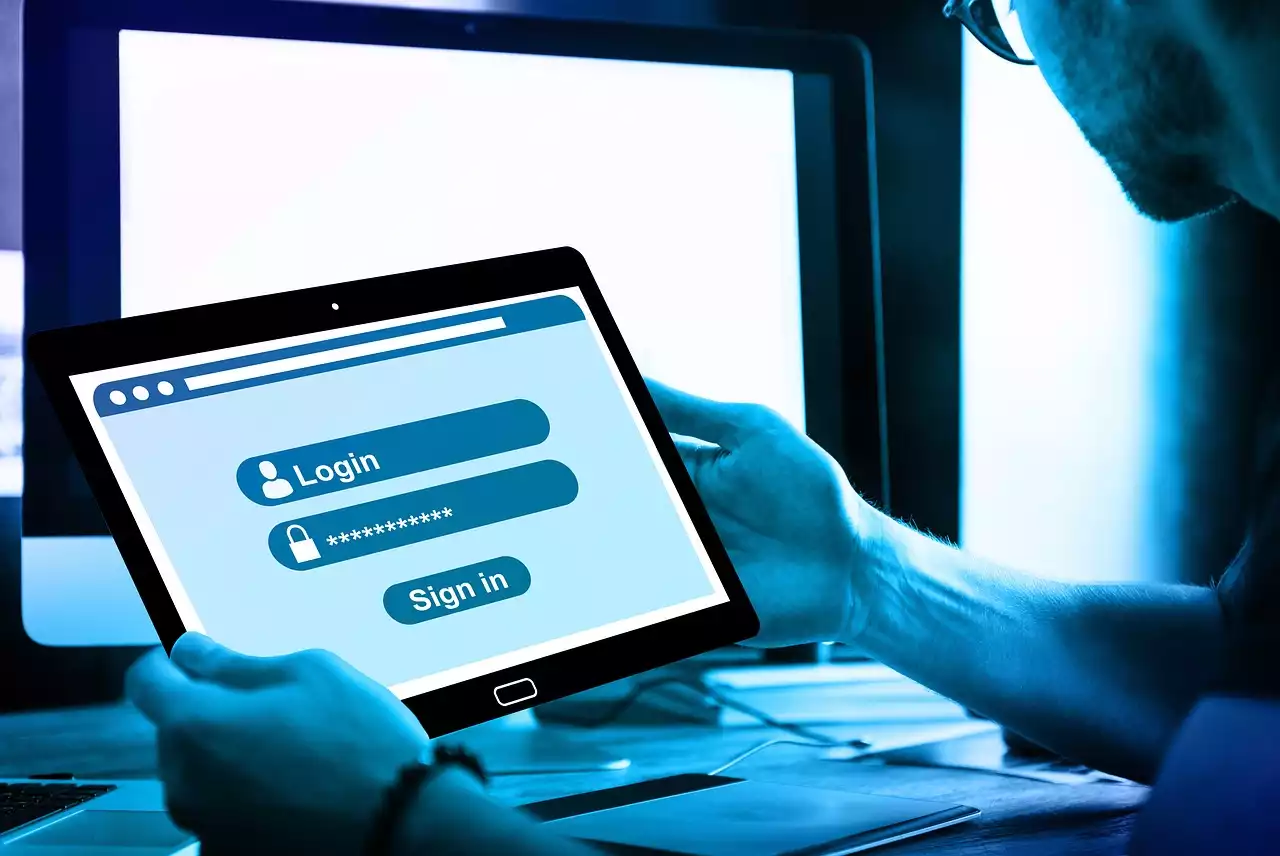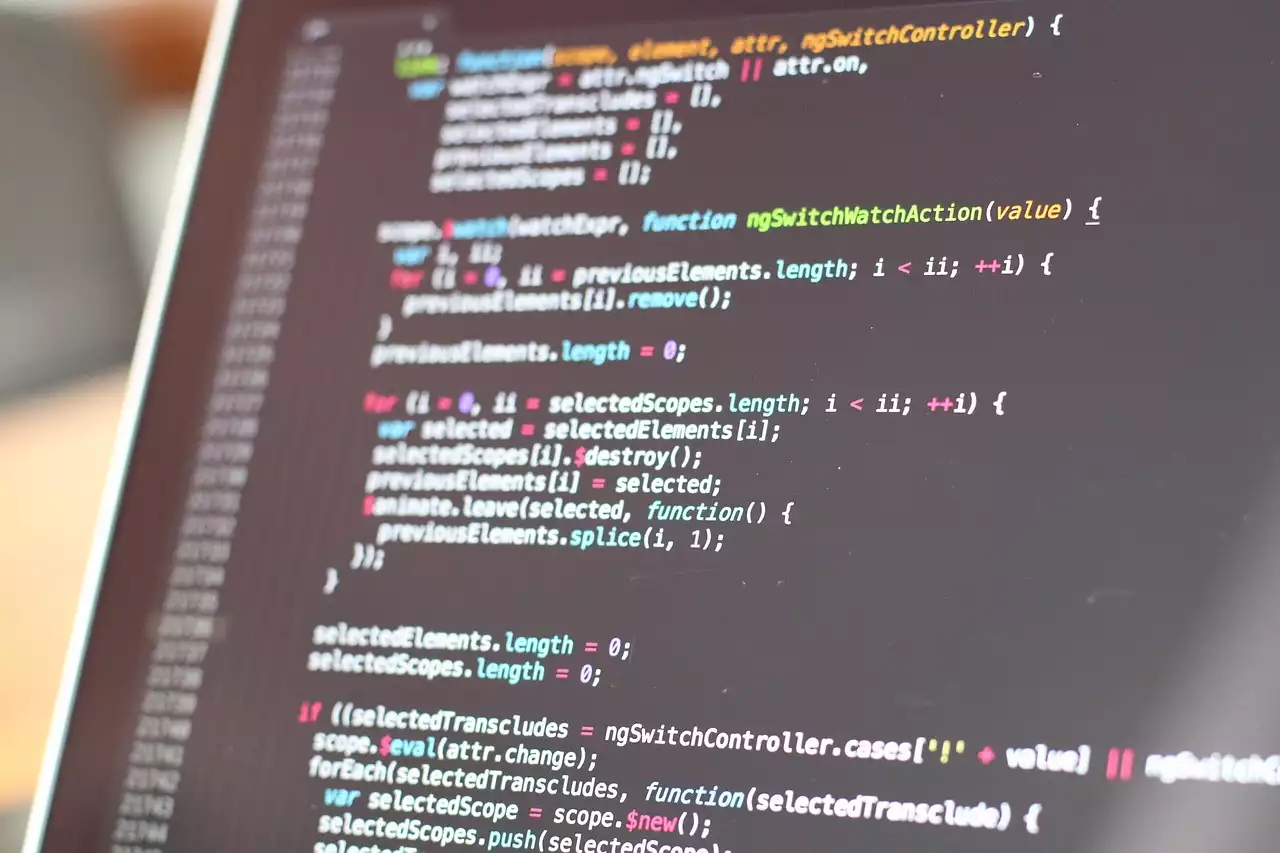Importance of UI Design in Web Development
UI design is an integral part of web development. It is the process of designing the interface through which users interact with a website or app. A well-designed UI can help users navigate a website or app easily, find what they are looking for quickly, and complete tasks efficiently. In contrast, a poorly designed UI can lead to confusion, frustration, and ultimately, users abandoning the website or app.
A good UI design not only improves the user experience but also reflects the brand's identity. It should be visually appealing, easy to use, and functional. A well-designed UI can also increase user engagement and retention, leading to higher conversion rates and revenue for the business.
UI Design Principles
UI design principles are the fundamental guidelines that designers follow when creating an interface. These principles ensure that the interface is user-friendly, visually appealing, and easy to use. Some of the essential UI design principles include:
Consistency
Consistency is a crucial principle in UI design. It ensures that the interface is uniform throughout the website or app, making it easier for users to navigate and find what they are looking for. Consistency should be maintained in elements such as colors, typography, and layout.
Simplicity
Simplicity is another essential principle in UI design. It ensures that the interface is easy to understand and use, even for first-time users. A simple UI design reduces cognitive load and helps users focus on the task at hand, leading to a better user experience.
Clarity
Clarity is critical in UI design. It ensures that the interface is easy to read and understand, even for users with limited experience. A clear UI design reduces confusion and helps users complete tasks efficiently.
Feedback
Feedback is an essential principle in UI design. It ensures that users receive immediate feedback when they interact with the interface. Feedback can be in the form of animations, sounds, or visual cues, informing users that their actions have been successful or not.
Understanding User Behavior and Psychology
Understanding user behavior and psychology is crucial in UI design. It helps designers create interfaces that are intuitive and easy to use. Some of the factors that designers should consider when designing for user behavior and psychology include:
User Needs
Designers should consider user needs when designing an interface. They should identify the tasks that users are likely to perform and ensure that the interface makes it easy for them to complete these tasks.
User Goals
Designers should also consider user goals when designing an interface. They should ensure that the interface helps users achieve their goals, whether it is finding information, making a purchase, or completing a task.
User Experience
Designers should aim to create a positive user experience when designing an interface. They should consider factors such as ease of use, speed, and responsiveness, to ensure that users have a seamless experience.
Elements of UI Design
UI design comprises various elements that work together to create an engaging and easy-to-use interface. Some of the essential elements of UI design include:
Color Scheme
Color scheme is an essential element of UI design. It can affect the user's mood, perception, and behavior. Designers should choose colors that reflect the brand's identity, are visually appealing, and easy on the eyes.
Typography
Typography is another critical element of UI design. It can affect the user's reading experience, perception, and behavior. Designers should choose fonts that are easy to read, visually appealing, and reflect the brand's identity.
Layout
Layout is an essential element of UI design. It can affect the user's navigation, perception, and behavior. Designers should choose a layout that is easy to navigate, visually appealing, and reflects the brand's identity.
Icons
Icons are an essential element of UI design. They can help users navigate the interface, understand the content, and complete tasks efficiently. Designers should choose icons that are visually appealing, easy to understand, and consistent throughout the interface.
UI Design Trends
UI design trends are constantly evolving. Some of the current trends in UI design include:
Dark Mode
Dark mode is a popular UI design trend that reduces eye strain and makes the interface visually appealing. It is especially popular in apps and websites that are used at night.
Neumorphism
Neumorphism is a UI design trend that creates a realistic 3D effect, making the interface more engaging and visually appealing.
Minimalism
Minimalism is a UI design trend that focuses on simplicity and clarity. It removes unnecessary elements, making the interface easy to use and visually appealing.
Bold Typography
Bold typography is a UI design trend that uses large, bold fonts to create visual impact and draw attention to important elements.
Tools for UI Design
There are various tools available for UI design. Some of the most popular tools include:
Sketch
Sketch is a popular UI design tool that is widely used in the industry. It is easy to use, has a wide range of features, and allows designers to create high-fidelity designs.
Adobe XD
Adobe XD is another popular UI design tool that is widely used in the industry. It is easy to use, has a wide range of features, and allows designers to create interactive prototypes.
Figma
Figma is a popular UI design tool that is widely used in the industry. It is easy to use, has a wide range of features, and allows designers to collaborate in real-time.
Best Practices for UI Design
UI design best practices are the guidelines that designers follow when creating an interface. These best practices ensure that the interface is user-friendly, visually appealing, and easy to use. Some of the essential UI design best practices include:
Use Consistent Design Elements
Using consistent design elements throughout the interface ensures that the interface is uniform and easy to navigate.
Use White Space
Using white space in the interface helps users focus on the content and reduces cognitive overload.
Use Clear and Concise Language
Using clear and concise language in the interface ensures that users understand the content quickly and easily.
Use Visual Cues
Using visual cues in the interface helps users understand the content and complete tasks efficiently.
Common UI Design Mistakes to Avoid
UI design mistakes can lead to confusion, frustration, and ultimately, users abandoning the website or app. Some of the common UI design mistakes to avoid include:
Inconsistent Design Elements
Inconsistent design elements throughout the interface can lead to confusion and make the interface difficult to navigate.
Overcrowded Interface
An overcrowded interface can lead to cognitive overload, making it difficult for users to focus on the content.
Poor Typography
Poor typography can lead to a poor reading experience, making it difficult for users to understand the content.
No Feedback
No feedback when interacting with the interface can lead to confusion and frustration, making it difficult for users to complete tasks efficiently.
UI design is an integral part of web development. A well-designed UI can help users navigate a website or app easily, find what they are looking for quickly, and complete tasks efficiently. Designers should consider factors such as user behavior, psychology, and best practices when creating an interface. By avoiding common UI design mistakes and following UI design principles and trends, designers can create an engaging and easy-to-use interface that reflects the brand's identity and improves the user experience.