The Importance of User Engagement and Conversions
Before we dive into the impact of UI design on user engagement and conversions, let's first understand what they are. User engagement refers to the level of interaction a user has with your website or app. This can be measured by the time spent on the website, the number of pages visited, and the actions taken by the user. Conversions, on the other hand, refer to the desired action taken by the user, such as making a purchase, filling out a form, or subscribing to a newsletter.
User engagement and conversions are crucial for the success of any online business. A website with high user engagement and conversions means that users are finding the content, products, or services they are looking for, and are taking the desired actions. This, in turn, leads to increased revenue and growth for the business. On the other hand, a website with low user engagement and conversions means that users are not finding what they are looking for, and are leaving the website without taking any action. This results in lost revenue and decreased growth for the business.
How UI Design Impacts User Engagement
UI design plays a crucial role in user engagement. A well-designed UI can make it easy for users to navigate your website, find what they are looking for, and take the desired action. On the other hand, a poorly designed UI can frustrate users, causing them to leave your website and never return. Here are some ways UI design impacts user engagement:
Visual Appeal
Visual appeal is the first thing users notice when they land on your website. A visually appealing website can grab the user's attention and make them want to explore further. However, visual appeal alone is not enough to keep the user engaged. The website must also be easy to navigate, and the content must be relevant and useful to the user.
Navigation
Navigation is a crucial aspect of UI design. A well-designed navigation system can make it easy for users to find what they are looking for, while a poorly designed navigation system can leave users frustrated and confused. Some best practices for navigation include having a clear hierarchy, using descriptive labels, and providing breadcrumbs.
Readability
Readability refers to how easy it is for users to read the content on your website. A well-designed UI takes into account factors such as font size, font type, and contrast, to ensure that the content is easy to read. If users have to strain their eyes to read the content, they are more likely to leave your website.
How UI Design Impacts Conversions
UI design also plays a crucial role in conversions. A well-designed UI can make it easy for users to take the desired action, while a poorly designed UI can make it difficult or confusing. Here are some ways UI design impacts conversions:
Call-to-Action (CTA) Buttons
CTA buttons are a crucial element of any website. They are the buttons that encourage users to take the desired action, such as "Buy Now" or "Subscribe". A well-designed CTA button stands out from the rest of the content, and uses clear and concise language that tells the user what to do.
Forms
Forms are another crucial element of UI design when it comes to conversions. A well-designed form is easy to fill out, and asks for only the necessary information. A poorly designed form can be confusing, and may ask for too much information, causing users to abandon the form.
Trust and Security
Trust and security are important factors when it comes to conversions. A well-designed UI can make users feel safe and secure when entering their personal information, such as credit card details. This can be achieved through the use of security badges, SSL certificates, and clear messaging about the security of the website.
Best UI Design Practices for User Engagement
Now that we understand the importance of UI design for user engagement and conversions, let's explore some best practices for UI design that can improve user engagement:
Consistency
Consistency is key when it comes to UI design. Consistent design elements, such as color, typography, and layout, can make it easier for users to navigate your website, and can create a sense of familiarity.
White Space
White space, or the empty space between design elements, can help to create a clean and uncluttered design. This can make it easier for users to focus on the content, and can improve readability.
Micro-Interactions
Micro-interactions are small interactions that occur between the user and the website, such as a hover effect or a button animation. These small interactions can make the website feel more engaging and interactive, and can improve user experience.
Best UI Design Practices for Conversions
Here are some best practices for UI design that can improve conversions:
Clear and Concise Messaging
Clear and concise messaging can help to communicate the value of your product or service, and can encourage users to take the desired action. This messaging should be easy to read and understand, and should use persuasive language that encourages the user to take action.
Visual Hierarchy
Visual hierarchy refers to the arrangement of design elements in a way that communicates their importance. A well-designed visual hierarchy can make it easier for users to understand the content, and can guide them towards the desired action.
Mobile Optimization
Mobile optimization is crucial for conversions, as more and more users are accessing websites on their mobile devices. A well-designed mobile interface can make it easy for users to navigate your website, and can improve their overall experience.
Examples of Good and Bad UI Design
Let's take a look at some examples of good and bad UI design:
Good UI Design
One example of good UI design is the website for Apple. The website uses a clean and minimalist design, with consistent use of typography and color. The navigation is easy to use, and the content is arranged in a way that is easy to read and understand.
Bad UI Design
An example of bad UI design is the website for MySpace. The website is cluttered and confusing, with no clear hierarchy or navigation. The content is difficult to read, and the overall design feels outdated and unappealing.
Tools for UI Design
There are many tools available for UI design, from wireframing tools to prototyping tools. Here are some of the most popular tools:
Figma
Figma is a web-based design tool that allows for collaborative design and prototyping. It is popular among designers for its ease of use and versatility.
Sketch
Sketch is a vector-based design tool that is popular among UI designers for its powerful design features and plugins.
Adobe XD
Adobe XD is a design tool that allows designers to create wireframes, prototypes, and animations. It is popular among designers for its integration with other Adobe products, such as Photoshop and Illustrator.
UI Design Trends to Watch For
UI design is constantly evolving, and it's important to stay up-to-date with the latest trends. Here are some UI design trends to watch for:
Dark Mode
Dark mode is a trend that has been gaining popularity in recent years. It is a design trend that uses a dark color scheme instead of a light one, and can help to reduce eye strain and improve readability.
3D and Depth
3D and depth are design trends that can create a more immersive and engaging experience for users. These design elements can help to create a sense of depth and realism, and can make the website feel more interactive.
Voice User Interface (VUI)
Voice user interface, or VUI, is a trend that allows users to interact with a website or app using their voice. This trend is becoming increasingly popular, as more and more users are using voice assistants such as Siri and Alexa.


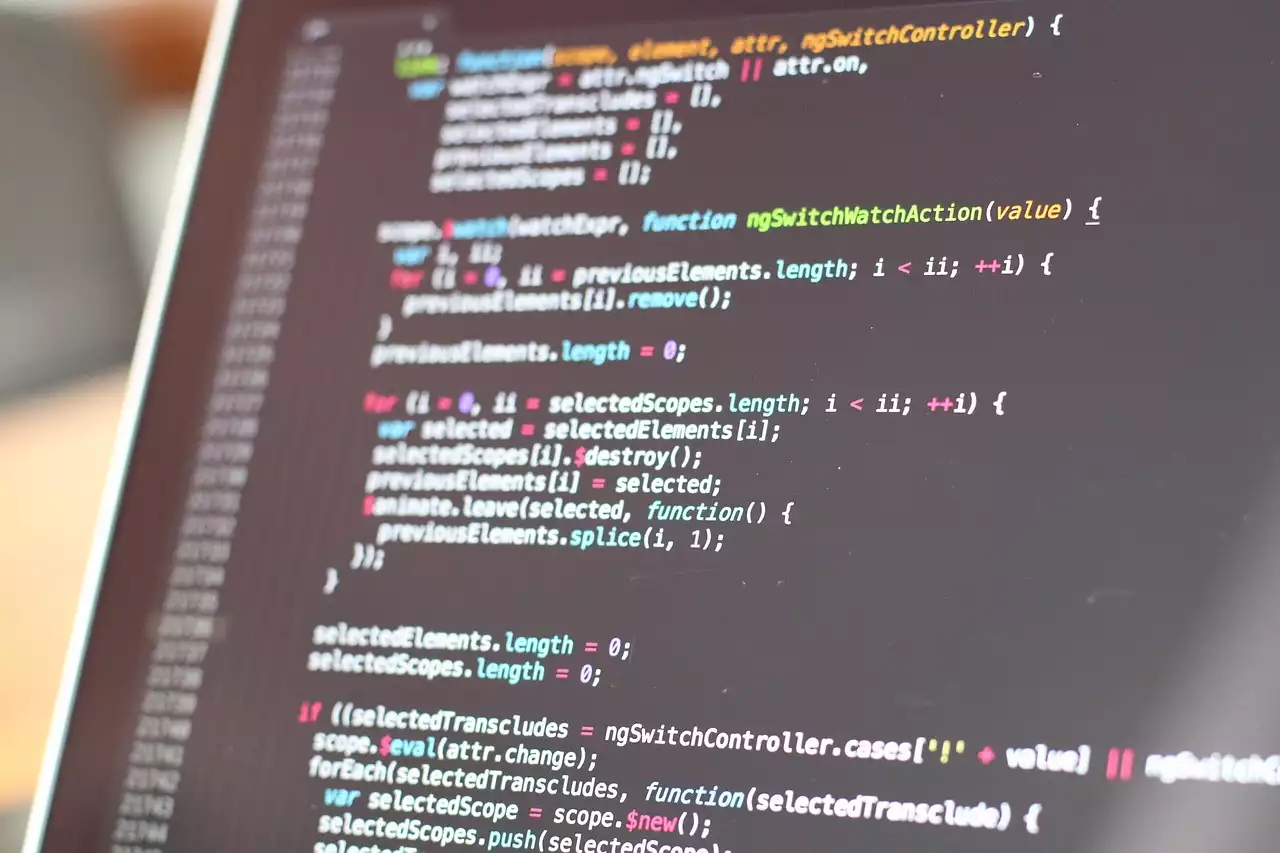

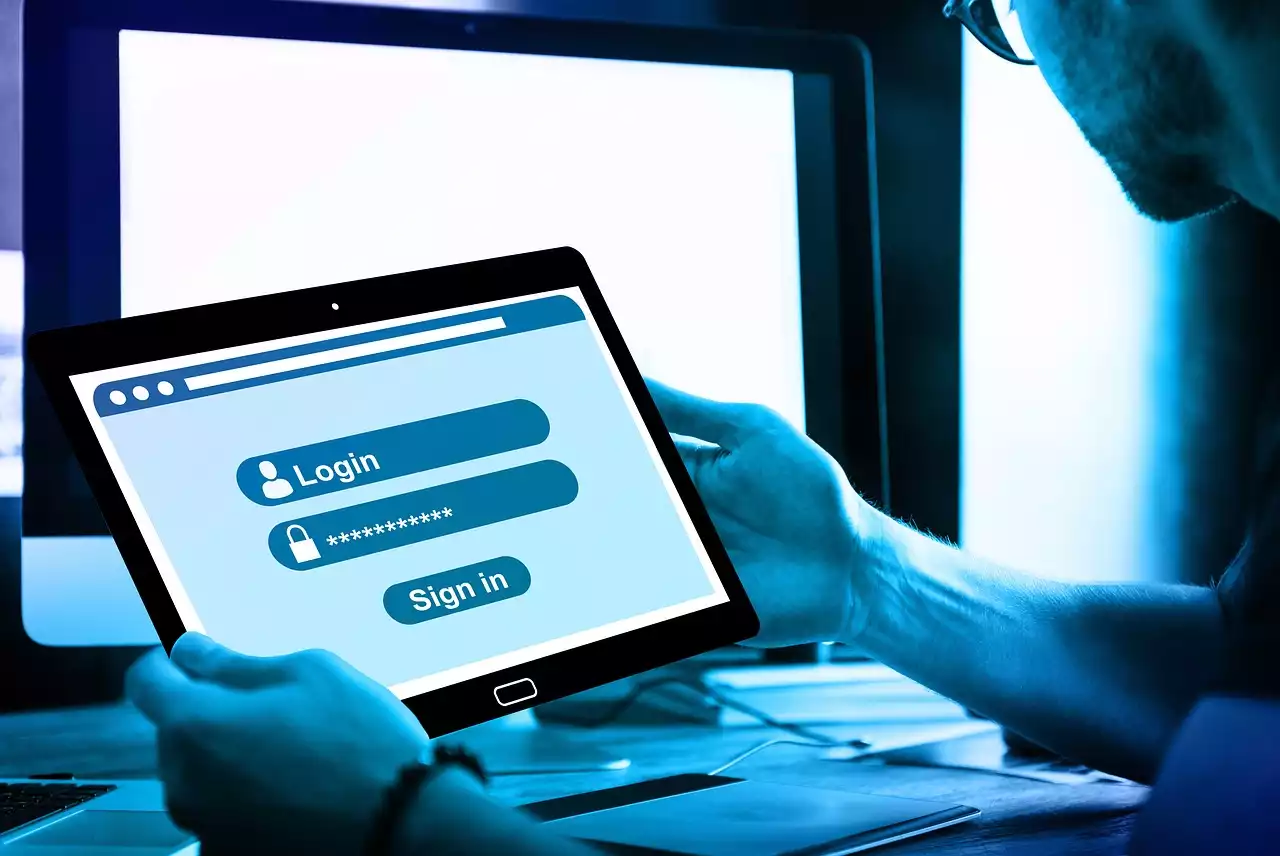

.png?size=50)


