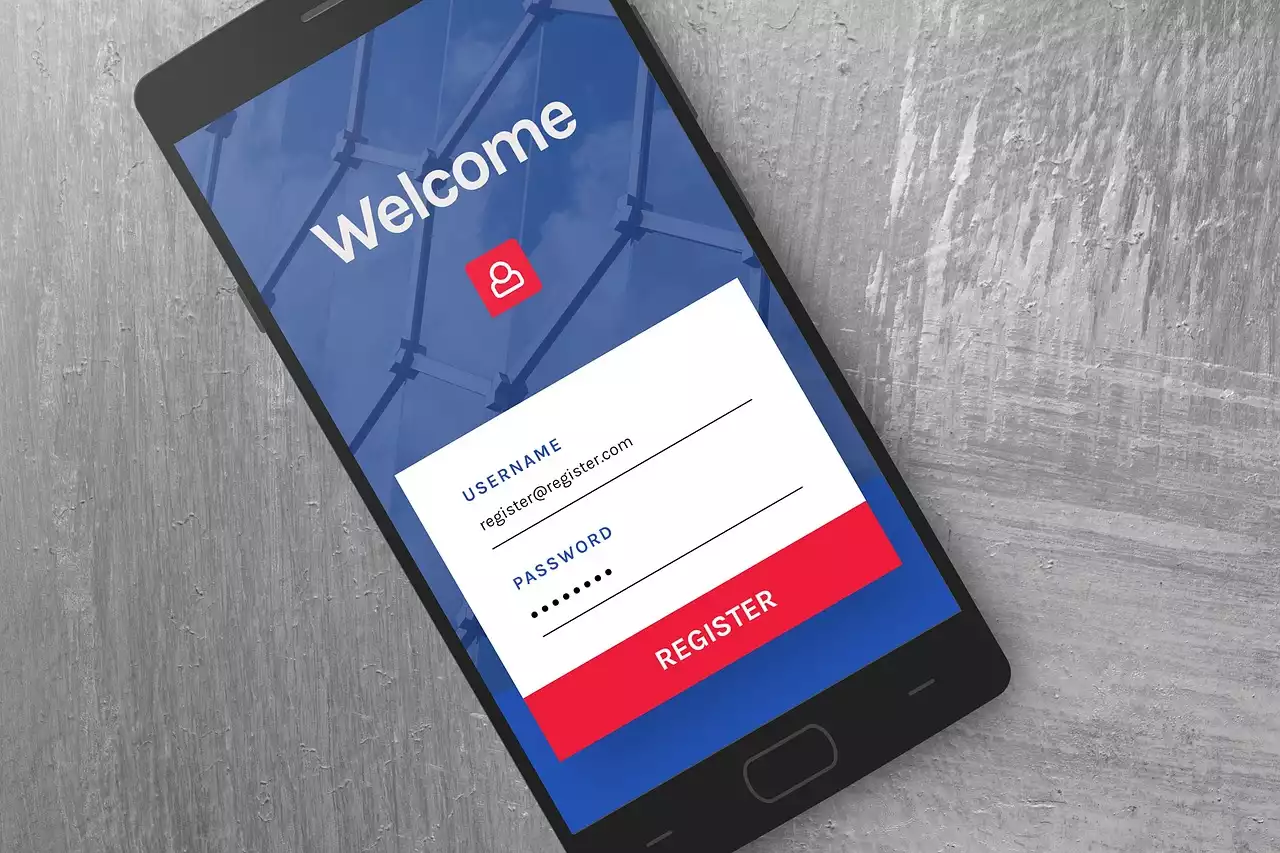The rise of mobile devices and its impact on web design
In the past decade, the use of mobile devices has exploded, and it's estimated that by 2025, there will be over 7 billion mobile devices in use globally. This trend has had a significant impact on web design, as businesses need to ensure that their websites are accessible and easy to use on mobile devices. A website that is not optimized for mobile devices can lead to a poor user experience, resulting in users leaving the site and potentially never returning.
The rise of mobile devices has also changed the way that users interact with websites. Mobile users tend to have shorter attention spans and are more likely to abandon a website that takes too long to load or is difficult to navigate. This means that businesses need to ensure that their websites are optimized for mobile devices to keep users engaged and on the site.
In summary, the rise of mobile devices has had a significant impact on web design, and businesses need to prioritize responsive design to ensure that their websites are accessible and easy to use on mobile devices.
Benefits of responsive design for businesses
There are many benefits of responsive design for businesses, including improved user experience, increased engagement, and better SEO rankings. A website that is optimized for mobile devices will provide users with a seamless experience, regardless of the device they use. This means that users are more likely to stay on the site, engage with the content, and ultimately convert into customers.
Responsive design also has a positive impact on SEO rankings. Google prioritizes responsive websites in search results, meaning that businesses with responsive websites are more likely to appear at the top of the search results. This can lead to increased visibility, traffic, and ultimately, sales.
In summary, responsive design provides many benefits for businesses, including improved user experience, increased engagement, and better SEO rankings.
Responsive vs. adaptive design
Responsive design and adaptive design are two approaches to web design that aim to provide users with a seamless experience on different devices. Responsive design refers to the ability of a website to adapt to different screen sizes and resolutions, while adaptive design refers to the ability of a website to adapt to different devices based on predefined breakpoints.
While both approaches aim to provide users with a seamless experience, there are some key differences between the two. Responsive design is more fluid and flexible, as it adapts to different screen sizes and resolutions in real-time. Adaptive design, on the other hand, is more rigid, as it adapts to different devices based on predefined breakpoints.
In summary, responsive design and adaptive design are two approaches to web design that aim to provide users with a seamless experience on different devices, with responsive design being more fluid and flexible, and adaptive design being more rigid.
Common responsive design techniques
There are several common techniques used in responsive design, including fluid grids, flexible images, and media queries. Fluid grids refer to the use of relative units, such as percentages, to ensure that the layout of the website adapts to different screen sizes. Flexible images refer to the use of relative units, such as percentages, to ensure that images scale proportionally to the size of the screen. Media queries are used to apply different styles to a website based on the screen size and resolution.
In addition to these techniques, there are several other techniques that can be used in responsive design, including responsive typography, responsive tables, and off-canvas menus. Responsive typography refers to the use of relative units, such as ems or rems, to ensure that the typography adapts to different screen sizes. Responsive tables refer to the use of horizontal scrolling or collapsing columns to ensure that tables are accessible and easy to use on mobile devices. Off-canvas menus refer to the use of hidden menus that slide in from the side of the screen on smaller devices.
In summary, there are several common techniques used in responsive design, including fluid grids, flexible images, and media queries, as well as other techniques such as responsive typography, responsive tables, and off-canvas menus.
Tips for creating a responsive website
Creating a responsive website can be challenging, but there are several tips that can help make the process easier. Firstly, it's important to prioritize the content and ensure that it's accessible and easy to use on all devices. Secondly, it's important to test the website on different devices to ensure that it's responsive and that the user experience is seamless. Thirdly, it's important to optimize the website for speed, as slow loading times can lead to a poor user experience and potentially lead to users leaving the site.
Other tips for creating a responsive website include using a mobile-first approach, simplifying the design, and using responsive images and videos. A mobile-first approach involves designing the website for mobile devices first, and then scaling up for larger devices. Simplifying the design involves reducing the number of elements on the page to ensure that the user can easily navigate and find what they're looking for. Using responsive images and videos involves using the appropriate file size and format to ensure that they load quickly and are accessible on all devices.
In summary, there are several tips for creating a responsive website, including prioritizing content, testing on different devices, optimizing for speed, using a mobile-first approach, simplifying the design, and using responsive images and videos.
Testing and optimizing your responsive design
Testing and optimizing your responsive design is crucial to ensure that the user experience is seamless on all devices. There are several tools and techniques that can be used to test and optimize your responsive design, including browser testing, device testing, and performance testing.
Browser testing involves testing your website on different browsers to ensure that it's compatible and functional. Device testing involves testing your website on different devices to ensure that it's responsive and that the user experience is seamless. Performance testing involves testing the speed and performance of your website to ensure that it's fast and responsive.
In addition to these techniques, there are several tools that can be used to test and optimize your responsive design, including Google's Mobile-Friendly Test, Pingdom, and GTmetrix. These tools provide insights into the performance and usability of your website on different devices and can help identify areas for improvement.
In summary, testing and optimizing your responsive design is crucial to ensure that the user experience is seamless on all devices, and there are several tools and techniques that can be used to achieve this.
Tools for responsive design
There are several tools available for responsive design that can help make the process easier and more efficient. Some of the most popular tools include Bootstrap, Foundation, and Materialize. These tools provide pre-designed templates and components that can be used to create responsive websites quickly and easily.
Other tools for responsive design include CSS frameworks, such as SASS and LESS, which provide pre-written CSS code that can be used to create responsive layouts. Responsive design plugins, such as FitVids and FlexSlider, can be used to add responsive images and videos to your website. Finally, there are several testing tools available, such as BrowserStack and Responsinator, that can be used to test your website on different devices.
In summary, there are several tools available for responsive design that can help make the process easier and more efficient, including pre-designed templates and components, CSS frameworks, responsive design plugins, and testing tools.
Examples of effective responsive design
There are many examples of effective responsive design, with some of the most notable examples including Apple, Airbnb, and Starbucks. These websites are designed to provide users with a seamless experience on all devices, with a focus on simplicity and ease of use.
Apple's website, for example, uses a simple layout and typography that adapts to different screen sizes and resolutions. The website features large, high-quality images and videos that load quickly and provide a visually engaging experience. The navigation is simple and easy to use, with a hamburger menu that slides out from the side of the screen on smaller devices.
Airbnb's website is another example of effective responsive design, with a focus on simplicity and ease of use. The website features a clean layout and typography that adapts to different screen sizes and resolutions. The search functionality is prominent and easy to use, and the website includes large, high-quality images that provide a visually engaging experience. The navigation is simple and easy to use, with a sticky navigation bar that remains at the top of the screen on smaller devices.
Starbucks' website is another example of effective responsive design, with a focus on simplicity and ease of use. The website features a clean layout and typography that adapts to different screen sizes and resolutions. The navigation is simple and easy to use, with a hamburger menu that slides out from the side of the screen on smaller devices. The website includes large, high-quality images that provide a visually engaging experience, and the online ordering functionality is prominently displayed and easy to use.
In summary, there are many examples of effective responsive design, with a focus on simplicity, ease of use, and visually engaging experiences.
The future of responsive design
The future of responsive design is likely to involve a continued focus on simplicity, ease of use, and visually engaging experiences. As mobile devices continue to evolve and become more advanced, websites will need to adapt to provide users with a seamless experience on these devices.
One potential area of focus for the future of responsive design is voice user interfaces (VUIs). As more users interact with websites using voice commands, websites will need to adapt to provide a seamless experience on these devices.
Another potential area of focus is the use of artificial intelligence (AI) and machine learning (ML) to personalize the user experience on different devices. By analyzing user data and preferences, websites can adapt to provide a personalized experience that is tailored to the user's needs and preferences.
In summary, the future of responsive design is likely to involve a continued focus on simplicity, ease of use, and visually engaging experiences, with a potential focus on voice user interfaces and the use of artificial intelligence and machine learning to personalize the user experience.