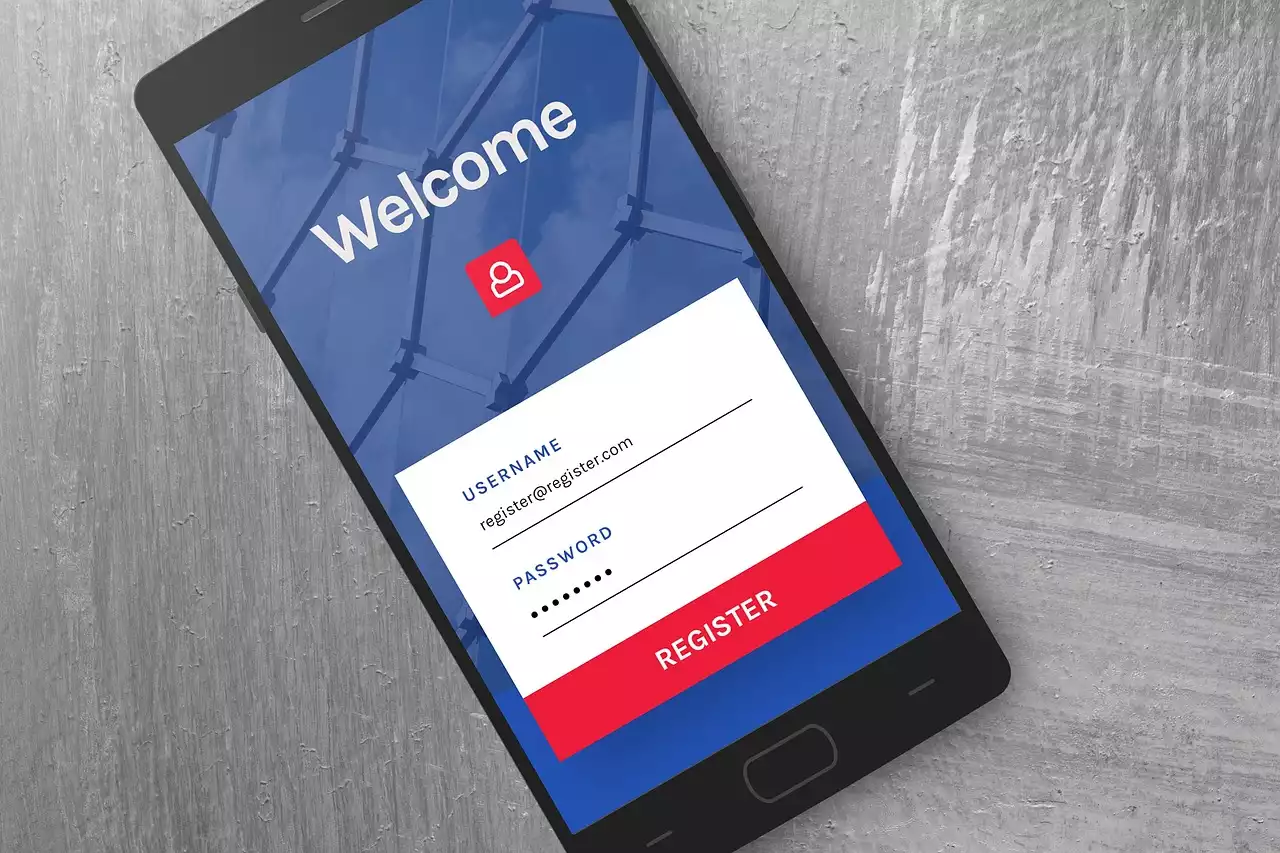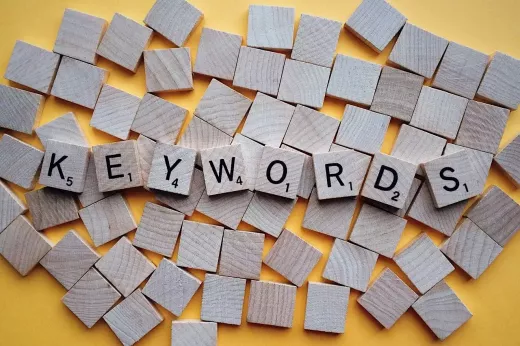Benefits of Responsive Design
Responsive design refers to the practice of designing websites that adapt to the screen size and device type that a user is using to access the website. This means that whether a user is viewing the website on a desktop computer or a smartphone, the website will automatically adjust to fit their screen size, making it easy to navigate and read. There are many benefits to using responsive design for your website.
Firstly, responsive design can improve your website's SEO. Google has stated that responsive websites are preferred for search engine rankings because they provide a better user experience. Having a responsive website means that you have a single URL for your website, making it easier for search engines to crawl and index your content. Additionally, having a responsive website means you won't have to create separate websites or pages for different devices, which can dilute your SEO efforts.
Secondly, responsive design can help improve your website's user experience. Visitors to your website will be able to navigate and read your content easily, regardless of the device they're using. This can lead to increased engagement, longer visit durations, and ultimately, more conversions.
Finally, responsive design can help you future-proof your website. With the rapid pace of technology, new devices and screen sizes are constantly being introduced. By using responsive design, you can ensure that your website is ready for whatever new devices come along.
Understanding the Principles of Responsive Design
Before we dive into the best practices for effective responsive design, it's important to understand the principles of responsive design. At its core, responsive design is about creating a website that is flexible and adaptable to different screen sizes. This means using fluid layouts, flexible images, and media queries to adjust the design to fit the screen size of the device being used.
Fluid layouts are a key component of responsive design. Unlike fixed layouts, which have a set width and height, fluid layouts adjust to fit the available space. This means that the layout will expand or contract depending on the screen size of the device being used. This allows for a more seamless user experience across different devices.
Flexible images are another important aspect of responsive design. Images that are designed to be responsive will adjust their size and resolution to fit the screen size of the device being used. This ensures that images are always displayed in the best possible quality, regardless of the screen size.
Media queries are used to apply different styles to a website based on the screen size of the device being used. By using media queries, you can adjust the layout, font size, and other design elements to ensure that the website looks great on all devices.
Best Practices for Effective Responsive Design
Now that we've covered the principles of responsive design, let's dive into the best practices for creating an effective responsive design.
Mobile-First Approach
One of the best practices for effective responsive design is to use a mobile-first approach. This means designing your website with mobile devices in mind first, rather than designing for desktop devices and then scaling down for mobile. By designing for mobile devices first, you can ensure that your website is optimized for the smallest screens, which can be the most challenging to design for. This approach can also help you prioritize the most important content and features, which can lead to a better user experience overall.
Simplified Navigation
Another best practice for effective responsive design is to use a simplified navigation menu. When designing for smaller screens, it's important to keep the navigation menu simple and easy to use. This means using a hamburger menu or a collapsible menu that can be expanded when needed. It's also important to prioritize the most important links and pages in the navigation menu, and to make sure that the menu is easy to access from any page on the website.
Clear and Concise Content
Clear and concise content is crucial for effective responsive design. When designing for smaller screens, it's important to keep the content simple and easy to read. This means using short paragraphs, bullet points, and headings to break up the content into manageable chunks. It's also important to use font sizes and line spacing that are easy to read on smaller screens.
Use of Flexible Images and Media
Using flexible images and media is another best practice for effective responsive design. As we mentioned earlier, flexible images are designed to adjust their size and resolution to fit the screen size of the device being used. This ensures that images are always displayed in the best possible quality, regardless of the screen size. Additionally, it's important to use media that is optimized for smaller screens, such as videos that are optimized for mobile devices.
Speed Optimization
Finally, speed optimization is crucial for effective responsive design. When designing for smaller screens, it's important to keep the website as lightweight as possible. This means optimizing images, minifying code, and using a content delivery network (CDN) to ensure that your website loads quickly on all devices. A fast-loading website can improve the user experience and reduce bounce rates.
Tools for Testing Responsive Design
Once you've implemented the best practices for effective responsive design, it's important to test your website to ensure that it looks and functions as intended on all devices. There are many tools available for testing responsive design, including Google's Mobile-Friendly Test, BrowserStack, and Responsinator. These tools can help you identify any issues with your website's responsive design and make the necessary changes to improve the user experience.
Examples of Effective Responsive Design
To help inspire your own responsive design, let's take a look at some examples of effective responsive design. The first example is Airbnb's website, which uses a mobile-first approach and a simplified navigation menu to create a seamless user experience on all devices. The website also uses clear and concise content and flexible images to ensure that the website is easy to read and navigate on smaller screens.
Another example of effective responsive design is Apple's website. The website uses a minimalist design and a mobile-first approach to create a website that is visually appealing and easy to navigate on all devices. The website also uses flexible images and speed optimization to ensure that the website loads quickly and looks great on all devices.
Common Mistakes to Avoid in Responsive Design
While there are many best practices for effective responsive design, there are also some common mistakes to avoid. One of the biggest mistakes is using too many images or media that are not optimized for smaller screens. This can slow down the website and make it difficult to navigate on mobile devices. Another common mistake is using a navigation menu that is too complex or difficult to use on smaller screens. This can lead to a poor user experience and high bounce rates.
Another mistake to avoid is using font sizes or line spacing that are too small or difficult to read on smaller screens. This can make it difficult for users to read the content and navigate the website. Finally, it's important to test your website on multiple devices to ensure that it looks and functions as intended on all devices.